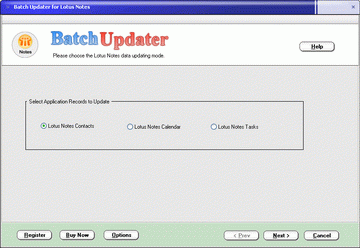BatchUpdater for Lotus Notes 2.0.0.1100
Free Trial Version
Publisher Description
BatchUpdater for Lotus Notes lets you update Lotus Notes Contacts, Calendar and Tasks information in batch quickly and smartly.
Sample Scenarios:
- When you need to modify multiple Lotus Notes Contact records, for example, modify the company name, job title or phone numbers of a lot of Contact records.
Through the Lotus Notes user interface, you need to modify them one by one. With BatchUpdater, you can do this step by step in a few clicks. It is very easy to use and will avoid the typo mistakes.
- BatchUpdater is also very helpful if you need to update the subjects, details or any other fields of the appointments, meetings in the Lotus Notes Calendar.
Advantages of using BatchUpdater:
- Save so much effort: BatchUpdater updates multiple records in one time.
- Avoid mistakes: If you do all the updating manually, you may make some mistakes you don't even know. BatchUpdater won't inject typo errors.
- Easy to use: BatchUpdater provides a wizard user interface lets you update records step by step.
- Almost all the writable record fields are supported. You may update all the information in the Contacts, Calendar Appointments and Tasks.
- Rich update modes are supported. For example, for the text string fields, the available update modes are: Set, Append, Insert, Replace, etc.
About BatchUpdater for Lotus Notes
BatchUpdater for Lotus Notes is a free trial software published in the File & Disk Management list of programs, part of System Utilities.
This File & Disk Management program is available in English. It was last updated on 22 April, 2024. BatchUpdater for Lotus Notes is compatible with the following operating systems: Windows.
The company that develops BatchUpdater for Lotus Notes is LivePIM Software, Inc.. The latest version released by its developer is 2.0.0.1100. This version was rated by 1 users of our site and has an average rating of 5.0.
The download we have available for BatchUpdater for Lotus Notes has a file size of 1.05 MB. Just click the green Download button above to start the downloading process. The program is listed on our website since 2013-02-08 and was downloaded 76 times. We have already checked if the download link is safe, however for your own protection we recommend that you scan the downloaded software with your antivirus. Your antivirus may detect the BatchUpdater for Lotus Notes as malware if the download link is broken.
How to install BatchUpdater for Lotus Notes on your Windows device:
- Click on the Download button on our website. This will start the download from the website of the developer.
- Once the BatchUpdater for Lotus Notes is downloaded click on it to start the setup process (assuming you are on a desktop computer).
- When the installation is finished you should be able to see and run the program.